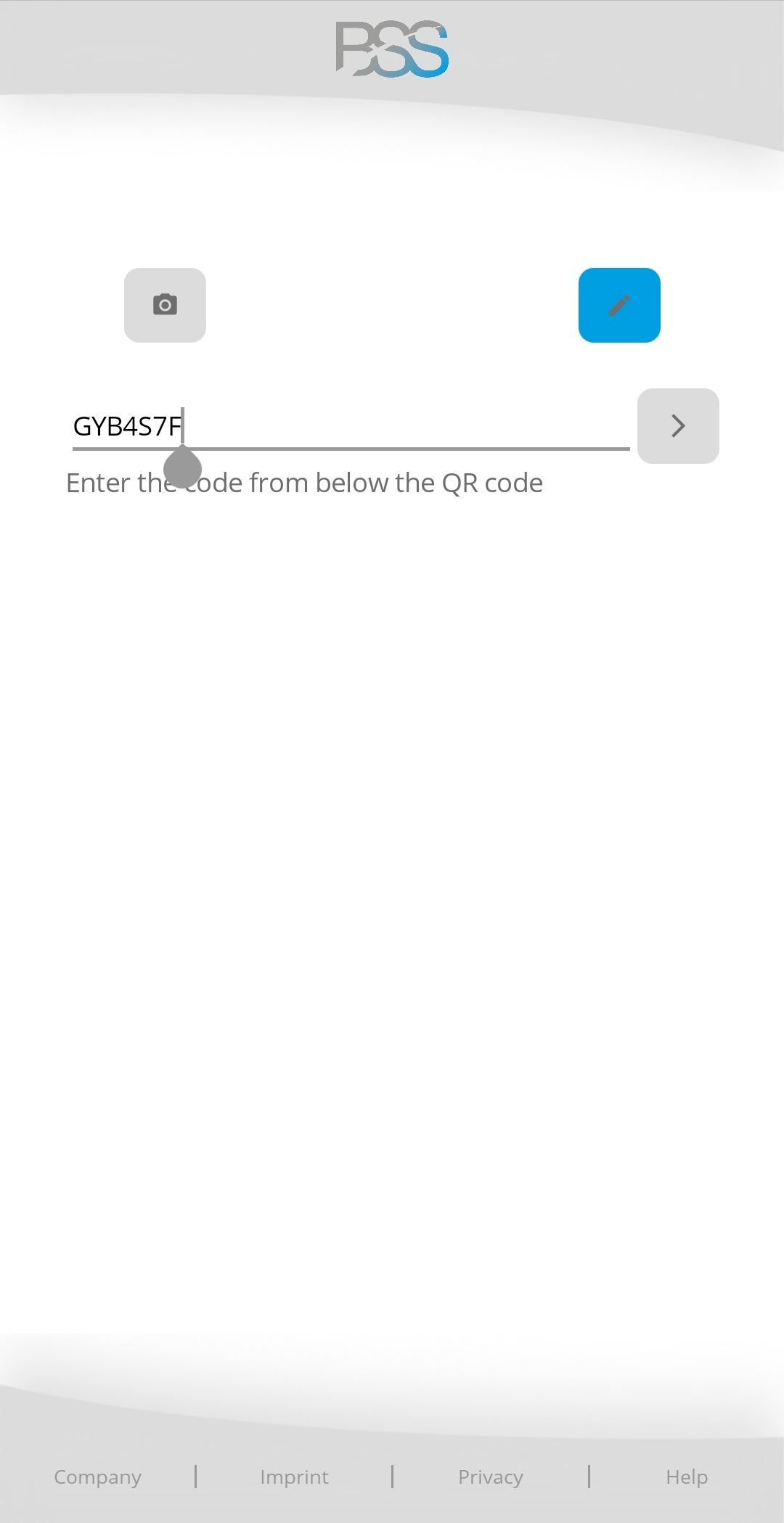Usage
Code entry
On the entry page it is possible to switch between two entry methods (scanning or typing). This is achieved by pressing the corresponding button (pen or camera).
Following successful analysis, the Result is displayed.
Scanning the code
The code is scanned by positioning the QR code in the middle of the search window. Once the QR code has been detected, it is automatically analyzed and the result displayed.
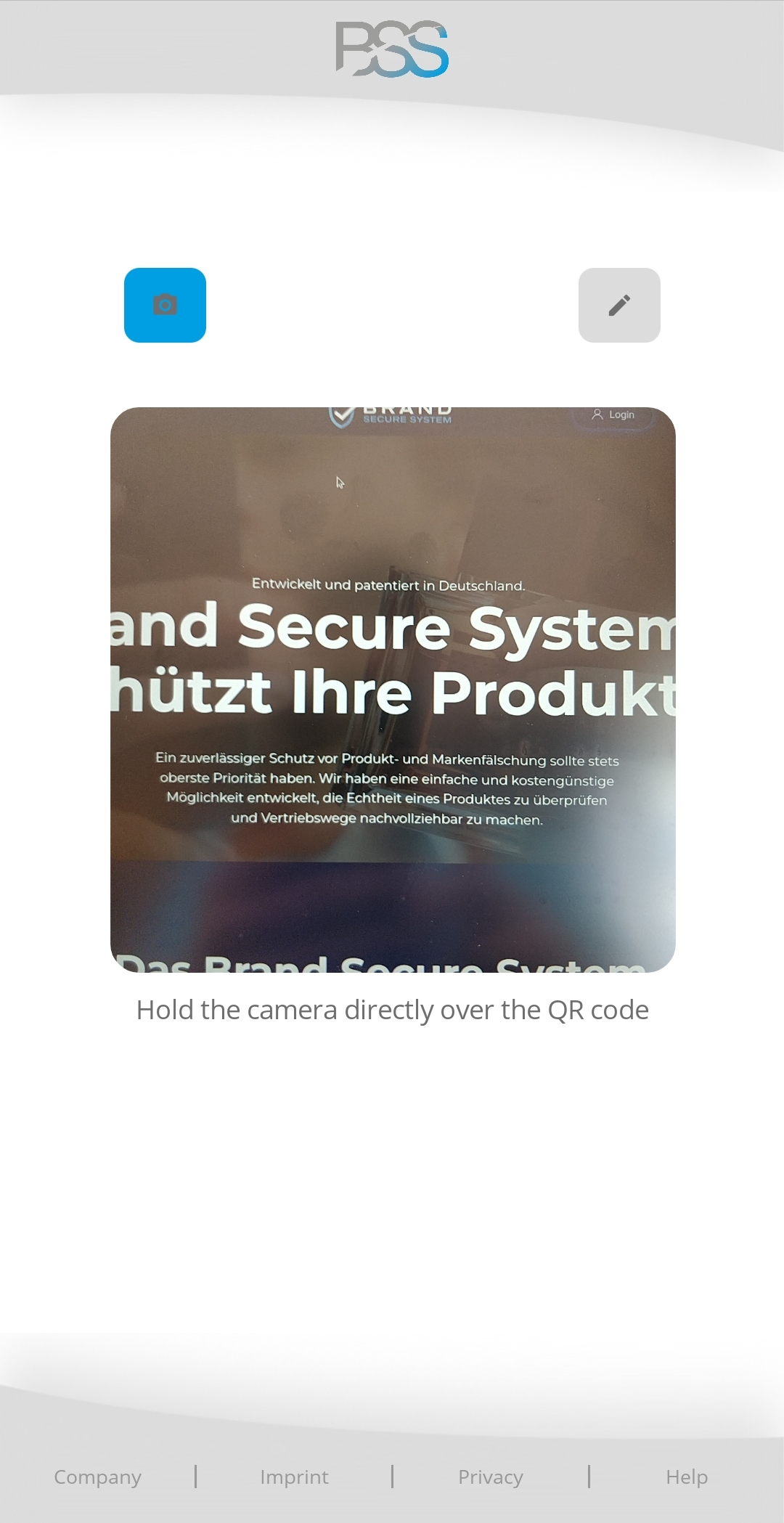
Typing in the code
The code can be typed in manually in the text field provided. Pressing on the search button (arrow to the right) starts the analysis and displays the result.