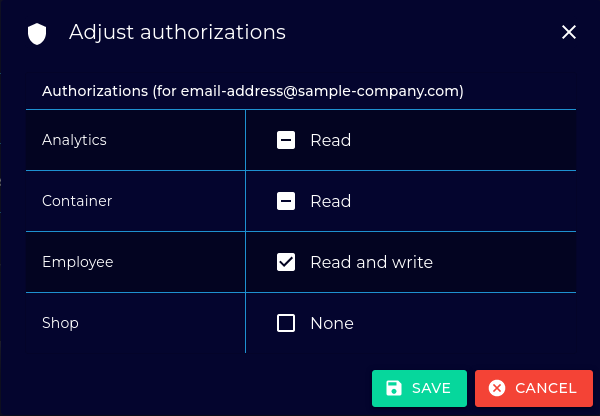Employees
On the employee management page, users can be invited or removed by pressing the corresponding button. To send a user an invitation, simply specify an e-mail address. The link included in the e-mail redirects the employee to where the company can be joined. If accepted, the employee appears in the list and can also use the portal to the level permitted by the granted rights.
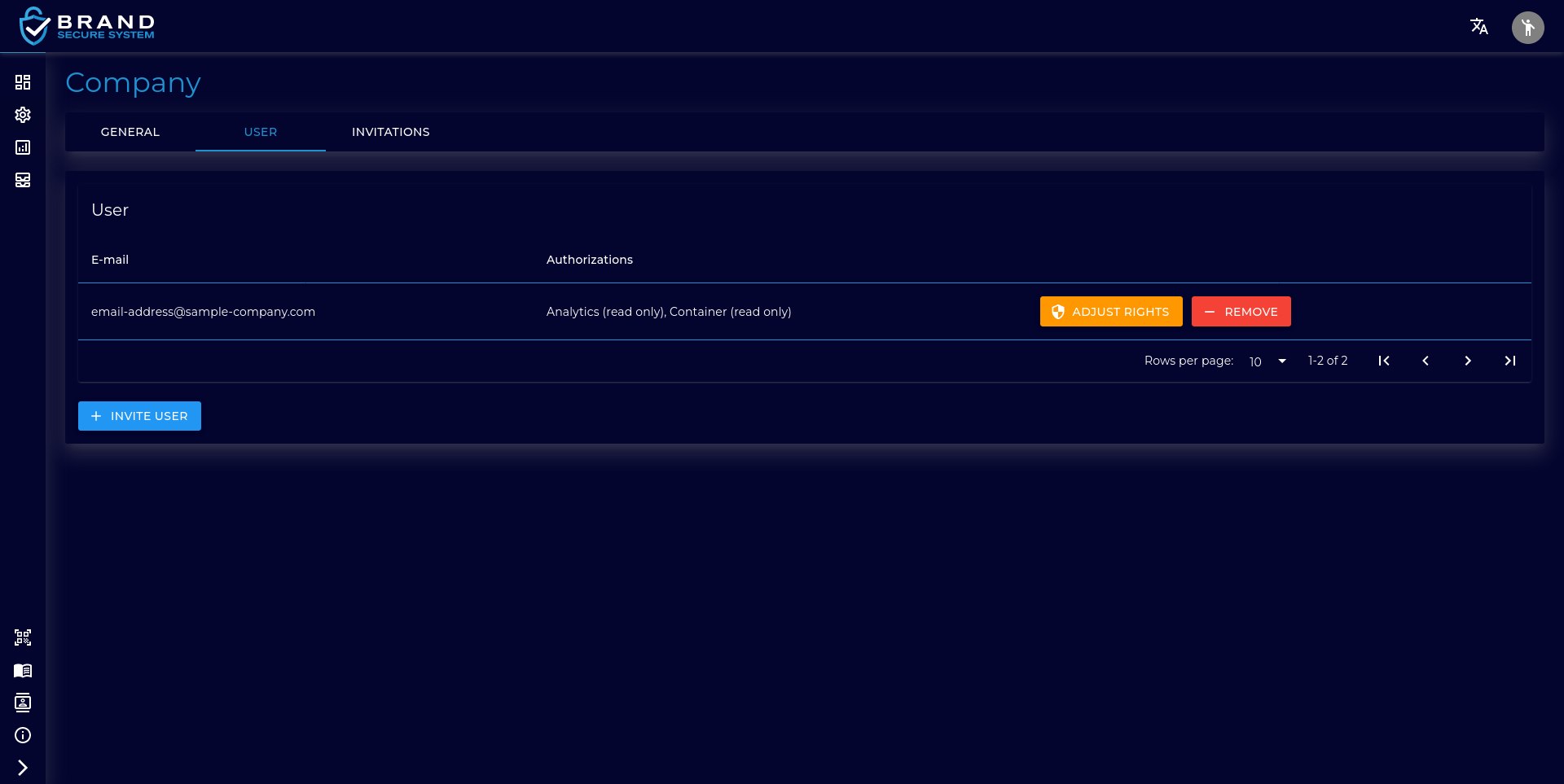
Rights management
There must always be at least one administrator in every company at any time. If another employee is to become the administrator, this employee must receive the corresponding authorization before it can be withdrawn from another employee.
There is separate authorization for every subpage. If assigned, it can contain either read-only authorization or both reading and writing authorizations. As the name implies, read-only authorization means a page can be merely viewed. With writing authorization, it is also possible to modify the contents of the page.
The following subpages are available:
- Shop (management of label purchases)
- Employees (company and employee management)
- Container (container management)
- Analytics (access to scan analysis)